| LabGuy's World: Most Frequently
Asked Question #4
Q. How do I operate this old VTR? A. If you can operate a VCR, you can operate an old VTR. The most noticeable difference is that you must thread the tape yourself. Below is a typical threading diagram as seen on most old VTRs. The tape flows left to right through the VTR by the following sequence of landmarks. Tape leaves the feed reel and passes over the back tension arm, crosses the full track erase head, the drum entry guide, spirals around the drum in a helix (hence the term helical scan), passes over the exit guide, across the audio track erase head, the audio / control play and record heads, through the capstan and pinch roller and finally enters the take up reel. 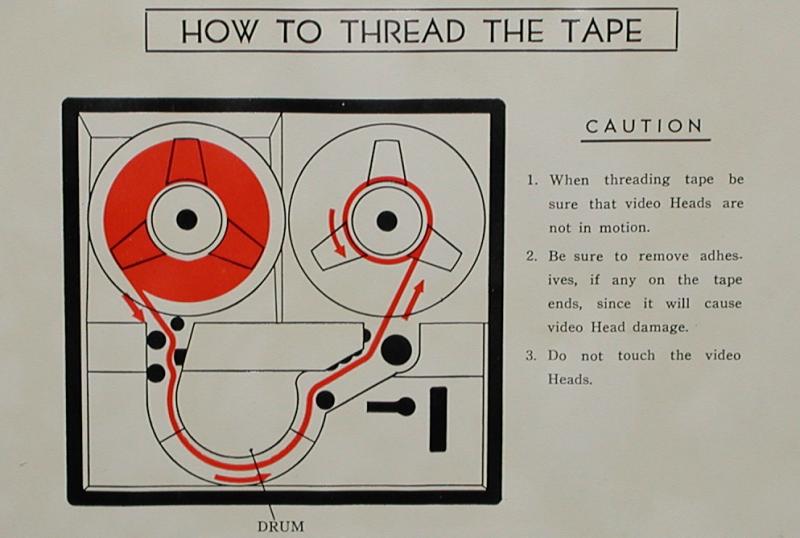 Browse through my [Museum Pages], locate the VTRs most similar to the one you have and see if I have listed the operators manuals for it. Study these manuals for a while and it is most likely that what you need to know is in them. Take some time to just look at your machine. Study the threading diagram, paying attention to which way the tape wraps onto the reels, which side of the guide pins to place the tape around, etc. Be aware the the video heads are exposed on these old machines. They can be broken very easily! Never thread a tape if the heads are turning. If in doubt, shut off the power completely and place the controls into the STOP position before threading the tape.  Operation of an old VTR is just like any other tape recorder. Play, stop, rewind, fast forward, etc. The AV-3600 Videocorder ready reference card below shows how to place the Sony VTR into the record mode. Playback is exactly the same, just don't push the record button! Observe that for recording, the input source must first be selected. The CAMERA setting selects the 6 pin DIN jack input, the LINE setting selects the UHF jack video input and the TV setting selects the EIAJ 8 pin connector for input. In all cases, if a microphone is plugged into the VTR, it will override the other audio inputs. 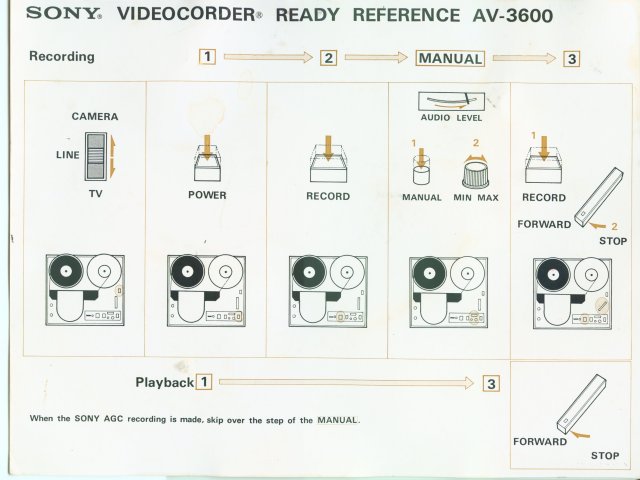
[HOME].........[FAQ HOME] Last updated: January 11, 2005 |